How To Make Your PC Say Welcome Message At Startup
ഇന്ന് ഞാന് നിങ്ങള്ക്ക് കമ്പ്യൂട്ടര് സ്റ്റാര്ട്ട് ചെയ്യുമ്പോള് കമ്പ്യൂട്ടര് നിങ്ങള്ക്ക് സ്വാഗതം പറയുന്നത് എങ്ങനെ എന്ന് കാണിക്കുകയാണ്. നിങ്ങള്ക്ക് ആവശ്യമുള്ള ഡയലോഗ് സെറ്റ് ചെയ്യാം..
1. Notepad തുറക്കുക.
2. Copy/Paste the following code
3.“Welcome to your PC ” എന്നത് മാറ്റി നിങ്ങള്ക്ക് ഇഷ്ടമുള്ളത് സെറ്റ് ചെയ്യുക. ഉദാ: "Welcome Shafeek"
4. Save as welcome.vbs
5. Go to the Startup folder and Paste the file there:
Win 7/Vista Go to: C:\Users\UserName\AppData\Roaming\Microsoft\Windows\Start Menu\Programs\Startup
Windows XP Go to: C:\Documents and Settings\All Users\StartMenu\Programs\Startup
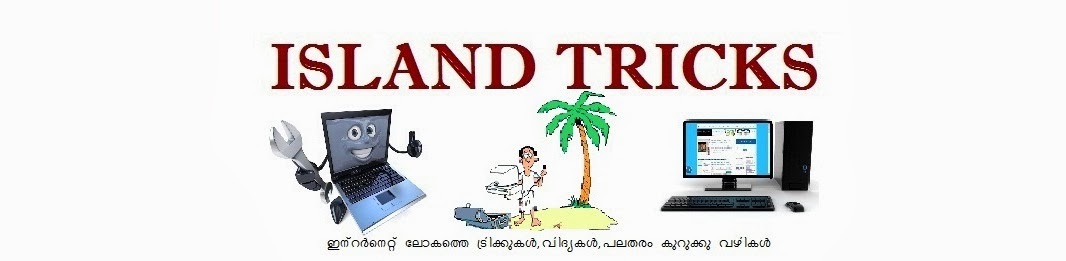




No comments:
Post a Comment